
For the convenience and maximum functionality, the user always chooses the best, regardless whether it is a browser, a text editor or a media-player. Definitely one of the best media-players on the software market currently is KMPlayer, which provides tons of useful features, pretty a lot of comfort and usefulness. In this article I’m going to tell in detail about peculiarities of using free KMPlayer for Windows 8.1.
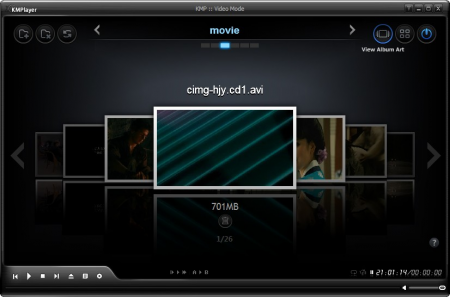 KMPlayer is the creation of South Korean company Pandora TV, which started the development and improvement of the product since its acquirement in August 2007. From those time the authors have made quite a lot regarding the advancement of their offspring, and have achieved good status and received a positive feedback on many community boards and forums like CNET and Softonic. In addition, the popularity among the ordinary users has grown severely thanks to the support of many contemporary formats, the ability to change the skins for the player and wide diversity of settings. But let’s talk about these options one after another.
KMPlayer is the creation of South Korean company Pandora TV, which started the development and improvement of the product since its acquirement in August 2007. From those time the authors have made quite a lot regarding the advancement of their offspring, and have achieved good status and received a positive feedback on many community boards and forums like CNET and Softonic. In addition, the popularity among the ordinary users has grown severely thanks to the support of many contemporary formats, the ability to change the skins for the player and wide diversity of settings. But let’s talk about these options one after another.
Supported files
Video containers: AVI, HDML, ASF, WMV, AVS, WEBM, FLV, MKV, MOV, 3GP, MP4, MPG, MPEG, DAT, OGM, SWF, VOB, RM, RMVB, TS, TP, IFO, NSV.
Audio containers: MP3, HDML, AAC, WAV, WMA, CDA, FLAC, M4A, MID, MKA, MP2, MPA, S3M, MPC, APE, OFR, OGG, RA, WV, TTA, AC3, DTS.
 Then goes the design. In Windows 8.1 the player looks especially nice, showing you all the advantages of Metro theme: transparent forms layout, rounded edges, rich and saturated color palette. If you don’t like the default theme of the KMPlayer, you can always download one of several hundred additional skins for free, available on the official app server. From the picturesque drafts to marvelous stylish sketches, - any person will find something, which totally satisfies him in terms of quality, approach and beauty.
Then goes the design. In Windows 8.1 the player looks especially nice, showing you all the advantages of Metro theme: transparent forms layout, rounded edges, rich and saturated color palette. If you don’t like the default theme of the KMPlayer, you can always download one of several hundred additional skins for free, available on the official app server. From the picturesque drafts to marvelous stylish sketches, - any person will find something, which totally satisfies him in terms of quality, approach and beauty.
KMPlayer also supports any types of subtitles: embedded and external. Using a special filter for managing the audio tracks and subtitles (LAV or DirectShow), you will be capable to select the subtitles from the list of all available positions, - very handy feature, indeed.
One more in-time trick is embedded codecs. In order to receive the picture with superb quality without installing miscellaneous codec packages, designed to assist you in playback handling, the developers have taken care of it via adding the internal libraries to the project, thus saving user from additional involvement into the operational process.
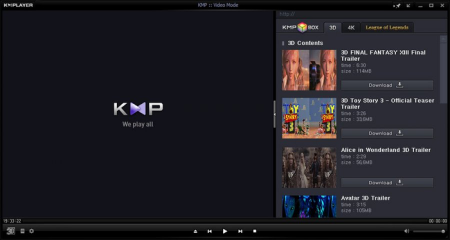 The person may capture video or audio sequences right from the media-player primary form as well as the screenshots, which gives him another advantage over the competitor products. Also he possesses full environment of renderers, video/audio transform filters, decoders and spitters. Embedded filters have no appropriate entries in the registry, which prevents the OS from making obstacles to the work of system default filters, so there is no interrogation.
The person may capture video or audio sequences right from the media-player primary form as well as the screenshots, which gives him another advantage over the competitor products. Also he possesses full environment of renderers, video/audio transform filters, decoders and spitters. Embedded filters have no appropriate entries in the registry, which prevents the OS from making obstacles to the work of system default filters, so there is no interrogation.
If you desire to download KMPlayer for Windows 8.1, you may always address to the official web-resource and get the distributive right there literally any moment.
Downloads KMPlayer for Windows 8.1?
Share the page on your site: