
Modern media players are powerful, mega-functional and nicely made, possessing the enormous diversity of abilities and settings, which allow the level of video-processing quality reach the highest results. One of such program products is KMPlayer – an ultimate fully-featured media-player, which can boast with a lot of things. In this article I will tell about free KMPlayer for Windows Vista, its differences comparing to other media-projects and advantages over the rivals.
In Windows Vista all the forms have the same, half-transparent and rounded on the edges view. KMPlayer has not become an exception. Due to Aero theme application, the layout looks quite beautiful, without any excesses and superfluous elements. Regarding all the rest, in comparison to other operational systems KMPlayer for PC doesn’t differ at all, - the functionality and interface are absolutely identical. 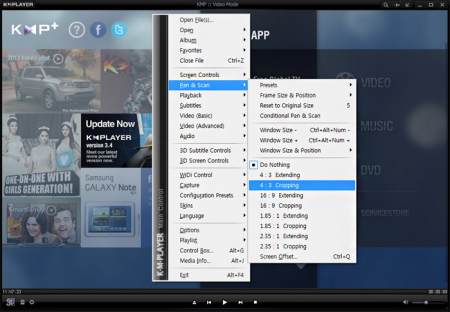
The distributive of the project consumes very a little of space, but its contents include everything, that the modern user can dream of: multi-lingual localization, embedded codecs, internal filters, plugins, renderers and splitters, visualization plugins and much more.
KMPlayer can handle any video format among those, which are available on the market, and is capable to playback the video files in 4K and Ultra-HD quality. KMPlayer is able to digest the Blu-Ray disks as well, both optical disks or virtual images. Also it may manage corrupted or broken AVI files (in this case the damaged frames will be skipped during the playback routine). It is possible to make business with incoming streams provided by HTTP protocol as well. 
If you want to listen an audio-file without installing external audio-player, it will be possible too via using the KMPlayer, thanks to the presence of embedded audio-decoders, included into the distributive package. Thus, you may use a single app for playing as video as audio.
There are also several handy aesthetic touches, like modification of color on the player with each track transition, or the possibility of automatic importing of the album art while addressing to the official cloud media-server. Moreover, KMPlayer varies with lots of useful and in-time settings, which allows to fully customize the design and behavior of the tool according to your choice and preferences. For instance, you may totally redesign the app by changing the skin applied to the layout of the player. For the user’s choice there are more than a hundred of graphical themes, which you can download for free from the official web-resource and apply to the visual interface. 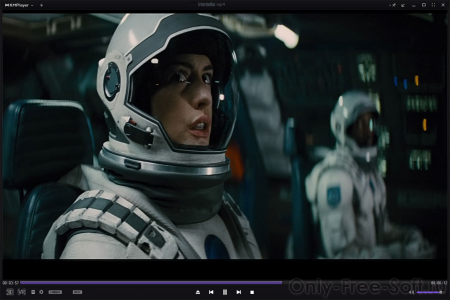
Regarding the new features, the cloud KMP Connect function serves in order to exchange your favorite video-clips and music tracks online with your mates and friends. Also with new releases, the developers constantly add new functions, fix the existing bugs and improve stability of the product, so check out the news from Pandora TV – an owner of the utility.
If you want to have a look at this multi-functional, cozy and powerful tool, just download free KMPLayer for Windows Vista and enjoy the pure magic.
Downloads KMPlayer for Windows Vista?
Share the page on your site: