
The video-players for mobile platforms are distinctive thanks to its miniature size, comfort and portability. In functional aspect mobile video-playback software do not differ from its PC analogues – on modern powerful cell phone or tablet you can watch movies in any quality, even in 4K and UHD. The only condition – you have to possess suitable video player, which is capable to manage with such a performance burden. One of such players is KMPlayer for iOS, with its accessibility you can watch any video-content in the highest quality, even on the gadgets with medium performance. In this article I’m going to tell about free mobile version of KMPlayer for iPhone and iPad in detail.
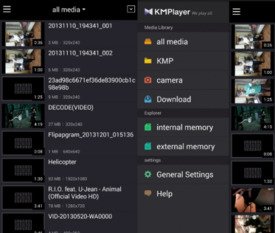 What should be noted at first – the KMPlayer for iOS contains all the required codecs built-in, thus you don’t need to install any additional packages with libraries, that conform your rare format. For the sake of additional comfort, you can turn off that feature and keep on using your external codecs as before, if you like playback with these third-party packages more, than with embedded APIs.
What should be noted at first – the KMPlayer for iOS contains all the required codecs built-in, thus you don’t need to install any additional packages with libraries, that conform your rare format. For the sake of additional comfort, you can turn off that feature and keep on using your external codecs as before, if you like playback with these third-party packages more, than with embedded APIs.
Another valuable trick is hardware acceleration. If your mobile gadget cannot handle with the movie without lags or freezes, turn it on, as far as it may help with the overload of CPU or GPU of your device. This feature is especially helpful, if you own the iPad or iPhone for 3-4 years or more, and since the date of purchase didn’t upgrade it. For even elder gadgets this function won’t bring much help. Nevertheless, you may convert your movie to AVI or FLV and successfully watch it in a bit lower quality, but without breaks and pauses during playback.
One more suitable feature of KMPlayer is the switching of the screen orientation from portrait to landscape and backwards. If you want to hold your gadget in both hands, definitely landscape orientation will fit you better, otherwise make another choice. By default, the orientation changes occasionally depending on the position of your sensor. 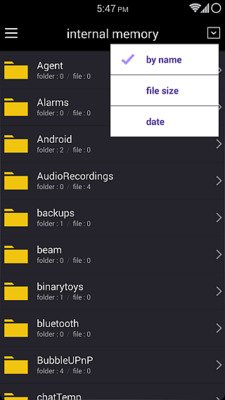
What are the features, available with KMPlayer for IPhone during the playback of the movie? You can switch between the full-screen and windowed mode, lock the position of the screen by pressing the lock button, increase or decrease the speed of playback appropriately. In other words, you possess all the features which the contemporary player should definitely have in modern life.
 Among the exclusive functions are synchronization with the cloud services and A-B sections repeat. As a result of sync, you may backup the copies of your video-files to the remote server. In addition, you may use the function of playing movies and clips on the mobile device from Apple right from your PC, but with the only condition – both PC and iOS gadget should be connected to the same stable and reliable Wi-Fi network. In such a case a connection will allow you to use such a capability.
Among the exclusive functions are synchronization with the cloud services and A-B sections repeat. As a result of sync, you may backup the copies of your video-files to the remote server. In addition, you may use the function of playing movies and clips on the mobile device from Apple right from your PC, but with the only condition – both PC and iOS gadget should be connected to the same stable and reliable Wi-Fi network. In such a case a connection will allow you to use such a capability.
If you want to have a look on KMPlayer for iPhone more closely, download it from the official Play Market store and install it on your portable device – you won’t be disappointed, that’s for sure.
Downloads KMPlayer for iOS?
Share the page on your site: